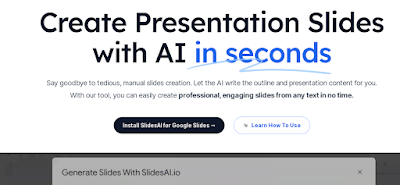In today's fast-paced world, presentations have become an integral part of communication, whether it's in the corporate world, academia, or even personal settings. However, creating an engaging and impactful presentation can be a time-consuming and challenging task. Fortunately, artificial intelligence (AI) has stepped in to revolutionize the way we create presentations.
With AI-powered tools, you can now save time, enhance creativity, and deliver stunning presentations effortlessly. Let's explore the five best tools that leverage AI to make presentations for you.
- SlideAI:
SlideAI is a cutting-edge AI-powered tool designed to
streamline the process of creating professional presentations. With SlideAI,
you can transform your raw content into polished slides within minutes. The
tool uses natural language processing (NLP) algorithms to analyze your text and
automatically generate visually appealing slides, complete with relevant
images, charts, and diagrams. SlideAI's intuitive interface allows you to
customize the design and layout according to your preferences, giving you
complete control over the final product.
- Prezio:
Prezio is an AI-driven presentation platform that takes your
content and transforms it into dynamic and interactive slides. Powered by
machine learning algorithms, Prezio offers a range of design templates, themes,
and styles to choose from. The tool can analyze your content, understand the
context, and suggest relevant visuals and animations to enhance the impact of
your presentation. Additionally, Prezio provides real-time feedback and tips on
improving your delivery, ensuring that you engage your audience effectively.
- SlideGenius:
SlideGenius combines the power of AI and human expertise to
create persuasive and visually stunning presentations. The tool's AI engine
analyzes your content, identifies key points, and generates a storyboard with
an optimal structure. The human design team then collaborates with you to
refine the slides, adding compelling visuals, infographics, and animations.
SlideGenius offers a unique blend of AI automation and creative input,
resulting in presentations that are not only visually appealing but also
strategically effective.
- Beautiful.ai:
True to its name, Beautiful.ai is an AI-powered tool that
focuses on creating aesthetically pleasing presentations. The tool's AI
algorithms analyze your content and suggest design elements that align with
your message and brand. Beautiful.ai offers a wide range of customizable
templates, fonts, and color schemes to make your presentation visually
captivating. The tool's AI also provides intelligent suggestions for arranging
your content in a logical and engaging flow, making it an excellent choice for
those who prioritize visual appeal.
- Emaze:
Emaze is an all-in-one presentation platform that harnesses
the power of AI to elevate your slideshows. The tool offers a vast collection
of design templates, allowing you to create presentations with stunning visuals
effortlessly. Emaze's AI algorithms analyze your content and provide real-time
suggestions for enhancing your slides. It also offers advanced features like 3D
animations, virtual reality integration, and collaboration tools. Whether
you're a business professional or a student, Emaze provides a user-friendly
experience combined with AI capabilities to help you deliver impactful
presentations.
In conclusion,
AI-powered presentation tools have
transformed the way we create and deliver presentations. From automatic slide
generation to intelligent design suggestions, these tools offer a range of
features that enhance productivity and creativity. Whether you're a novice or
an experienced presenter, leveraging AI in your presentations can save you time
and help you craft compelling visual narratives. Embrace these AI tools, and
watch your presentations come to life with minimal effort and maximum impact.
Related Post:
Why is AI Image Generator Becoming Popular?
How to Set a Group Profile Picture in WhatsApp for Android with the Latest Material Design Update?
How to send messages on WhatsApp without saving the mobile number?
WhatsApp News Feature: New feature to hide private chats on WhatsApp
How to know if someone blocked you from WhatsApp? 5 Easy Ways