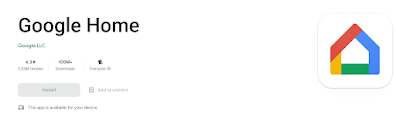In today's digital age, technology has made tremendous strides in enhancing our lives and making everyday tasks more convenient. One such innovation is the Google Home Android app, a powerful tool that transforms your living space into a smart home.
With its intuitive interface, seamless integration, and advanced features, the Google Home Android app serves as your gateway to smart living.
In this article, we will explore the various aspects of this app and how it can revolutionize the way you interact with your home.
Embrace the Power of Voice Commands
One of the standout features of the Google Home Android app is its ability to understand and respond to voice commands. By simply saying "Hey Google" or "OK Google," followed by your command, you can control a wide range of smart devices in your home.
Whether you want to
adjust the lighting, change the temperature, or play your favorite music, the
Google Home Android app makes it effortless, hands-free, and convenient.
Connect and Control Your Smart Devices
The Google Home Android app acts as a centralized hub for all your smart devices. With its compatibility with various manufacturers and protocols, you can connect and control a multitude of devices seamlessly.
From
smart lights and thermostats to security cameras and smart plugs, the app
allows you to manage and monitor your entire smart home ecosystem from one
place.
Personalize Your Smart Home Experience
The Google Home Android app offers extensive customization options, allowing you to tailor your smart home experience according to your preferences. You can create custom routines and automation that trigger specific actions based on specific events or conditions.
For example, you can
set up a "Good Morning" routine that turns on the lights, adjusts the
thermostat, and plays your favorite morning playlist when you wake up. This
level of personalization ensures that your smart home caters to your unique
needs and enhances your daily routine.
Streamline Your Daily Tasks
With the Google Home Android app, you can streamline your daily tasks and save time. By automating repetitive actions, such as turning off the lights when you leave or adjusting the thermostat when you arrive home, you can focus on what truly matters.
The app's ability to create routines and
schedule actions enables you to effortlessly manage your home's various
aspects, allowing for a more efficient and organized lifestyle.
Expand Your Smart Home Ecosystem
As your needs and interests evolve, the Google Home Android app grows with you. It offers compatibility with a wide range of smart home devices and platforms, allowing you to expand your smart home ecosystem effortlessly.
Whether you want to add voice-controlled smart speakers to
different rooms, install smart locks for enhanced security, or integrate smart
appliances into your kitchen, the Google Home Android app provides the
flexibility to create a comprehensive smart home setup that suits your
lifestyle.
Integration with Popular Services and Platforms
The Google Home Android app seamlessly integrates with popular services and platforms, further enhancing your smart home experience. You can connect your favorite music streaming services, such as Spotify or Google Play Music, and enjoy a hands-free listening experience throughout your home.
Additionally, the app integrates with other Google services, such as
Google Calendar and Google Maps, allowing you to access and manage your
schedules and navigate with ease.
Privacy and Security at the Forefront
When it comes to smart home technology, privacy, and security are paramount. The Google Home Android app prioritizes the protection of your personal information and ensures secure communication with your smart devices.
Google implements stringent security measures, including encryption, to safeguard
your data and privacy. Additionally, the app provides you with control over
your privacy settings, allowing you to manage and customize the data it
collects.
Stay Connected On-the-Go
The Google Home Android app extends beyond your smart home's physical boundaries. With its remote access feature, you can stay connected and in control of your smart devices even when you're away from home.
Whether you
want to check if you locked the front door, turn on the lights before arriving
home, or receive alerts from your security cameras, the app keeps you connected
to your smart home from anywhere, using your Android device.
Stay Informed with Personalized Updates
The Google Home Android app provides personalized updates and information to keep you informed and connected to the world around you. With a simple voice command, you can ask about the weather, get news briefings, sports scores, traffic updates, and much more.
The app serves as your personal
assistant, providing you with real-time information that is relevant to your
interests and preferences.
Seamless Integration with Google Assistant
The Google Home Android app seamlessly integrates with Google Assistant, a powerful virtual assistant that can assist you with a wide range of tasks. You can use Google Assistant to set reminders, ask questions, make hands-free calls, send messages, and even control third-party apps.
By
combining the capabilities of the Google Home Android app with Google
Assistant, you can achieve a truly immersive and intelligent smart home
experience.
Regular Updates and New Features
Google is committed to continuously improving and enhancing the Google Home Android app. The app receives regular updates that introduce new features, improve performance, and expand compatibility with the latest smart home devices.
These updates ensure that your smart home stays up to date with
the latest technologies and advancements, providing you with new
functionalities and a future-proof smart home ecosystem.
Troubleshooting and Support
In the rare event that you encounter any issues or need assistance with the Google Home Android app, Google provides comprehensive troubleshooting guides and support resources. You can access online forums, community discussions, and official support channels to find solutions to common problems or seek help from experts.
The robust support system ensures
that you have the necessary assistance to make the most of your smart home
experience.
Google Home Android App Download Link: https://play.google.com/store/apps/details?id=com.google.android.apps.chromecast.app&hl=en&gl=US
Related Post:
Mastering Navigation with Google Maps Go: Your Ultimate Guide
গুগল ম্যাপের সাহায্যে কিভাবে অপরিচিত জায়গায় বন্ধুর সাথে দেখা করবেন?
How to Add Your Business to Google Maps & Why?
Some Q & Ans About this:
Q1: What is the Google Home Android app?
Q2: How can I download the Google Home Android app?
Q3: Can I control my smart home devices with the Google Home Android app remotely?
Q4: What types of smart home devices are compatible with the Google Home Android app?
Q5: Can I create custom routines and automations with the Google Home Android app?
Q6: Is the Google Home Android app compatible with other Google services and devices?
Conclusion
The Google Home Android app serves as your gateway to smart living in the digital age. With its intuitive interface, voice command capabilities, extensive customization options, and seamless integration with other services, the app empowers you to create a personalized and intelligent smart home ecosystem. From controlling devices with simple voice commands to automating routines and staying connected on the go, the Google Home Android app revolutionizes the way you interact with your home.
With privacy and security at the forefront, regular updates,
and a commitment to user satisfaction, Google ensures that the app evolves with
the latest technologies and provides an exceptional smart home experience.
Embrace the power of the Google Home Android app and unlock the potential of
your smart home, making your daily life more convenient, efficient, and
enjoyable in the digital age.